Beachbody on Demand and Amazon Fire TV: How to Stream Workouts
This post may contain affiliate links. All opinions shared are my own. As an Amazon Associate I earn from qualifying purchases. Click to view our full disclosure.
How do you work Beachbody on Demand and Amazon Fire TV or Fire Stick? We’ve got you covered!! Step-by-Step!!
There are so many options to stream Beachbody on Demand.
One of which is the Amazon Fire TV or Fire Stick.
We will walk you step-by-step on how to set up your Beachbody on Demand and Amazon Fire TV.
First Off – No Stress!!
We’ve got you covered on how to set up Beachbody on Demand and Amazon Fire TV!!

Step #1 for setting up Beachbody on Demand and Amazon Fire TV
Add the Beachbody on Demand (BOD) Channel
-
CLICK the home button on your remote to GO TO your Fire TV Home Screen
-
From there, use the SEARCH option and look for the Beachbody on Demand app
-
Click GET. This will start the downloading process.
Step # 2 for setting up Beachbody on Demand and Amazon Fire TV
Activation Code
- Launch the BOD app from your Amazon Fire TV device
- Scroll down a little until you see the “Activate with Code” button
- This will open a new screen with the URL ‘www.beachbodyondemand.com/firetv’ and an activation code
- Click on the URL in order to follow it to the next step
- Login to your BOD account. (Don’t have a Beachbody on Demand membership? Click here.)
- Enter the activation code shown on your Fire TV screen & click Submit
- WOOT WOOT…the page then should alert you that your device has been successfully activated

Step #3 for setting up Beachbody on Demand and Amazon Fire TV
Login to your BOD account or sign up
- If you’re already a BOD member, once the activation is successful, the BOD app will automatically launch on your Fire TV or Fire Stick
- Not a member?? Well, we gotta fix that!!! You can click here to pick a membership. We have quarterly memberships up to annual memberships.
The quarterly membership actually comes with a 14 day free trial!!

Why would you want Beachbody on Demand?
Well, let me ask you…why wouldn’t you!? Hello! There are over 700+ workouts to stream!! That’s amazing!!
With a BOD membership you not only have access to all those workouts, but you also get Beachbody on Demand exclusives like The Fixate Cooking Show and the Yoga Studio!!
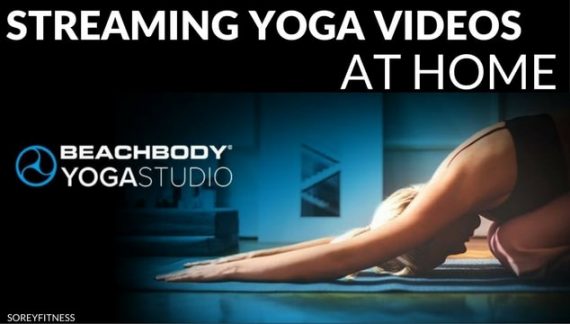
Beachbody on Demand is all we use now!!
You can check out the different membership options here. We have quarterly up to annual memberships!!
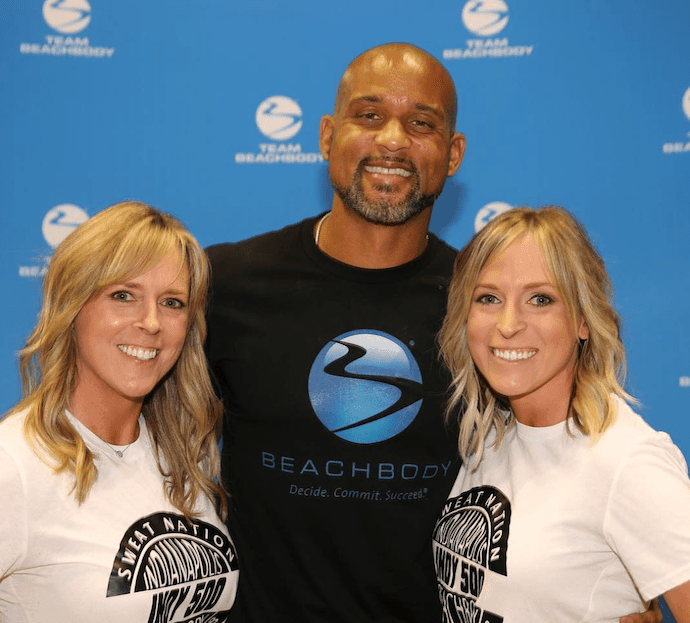
Join Us for Support!
Now that you have your Beachbody on Demand and Amazon Fire TV working, we’d love to have you join us for support!
If you’d like to join us for support or one of our challenge groups, please leave a comment below or email us at thegirls@soreyfitness.com

You might like some of our other posts:
- Beachbody on Demand Review | Should You Stream Your Workouts?
- How to Get Beachbody on Demand On Your TV (& Have Multiple Users)
- What is the Best Beachbody Program? [Comparison]
- Honest Shakeology Review [What You Need to Know]





