Blogger VS Wordpress – Using a Successful Platform
This post may contain affiliate links. All opinions shared are my own. As an Amazon Associate I earn from qualifying purchases. Click to view our full disclosure.
All content is created by humans – not AI.
Two of the top options for blogging platforms are Blogger and Wordpress. After blogging 5 years, we put together a comprehensive guide to Blogger VS Wordpress to help you choose what works best for you!
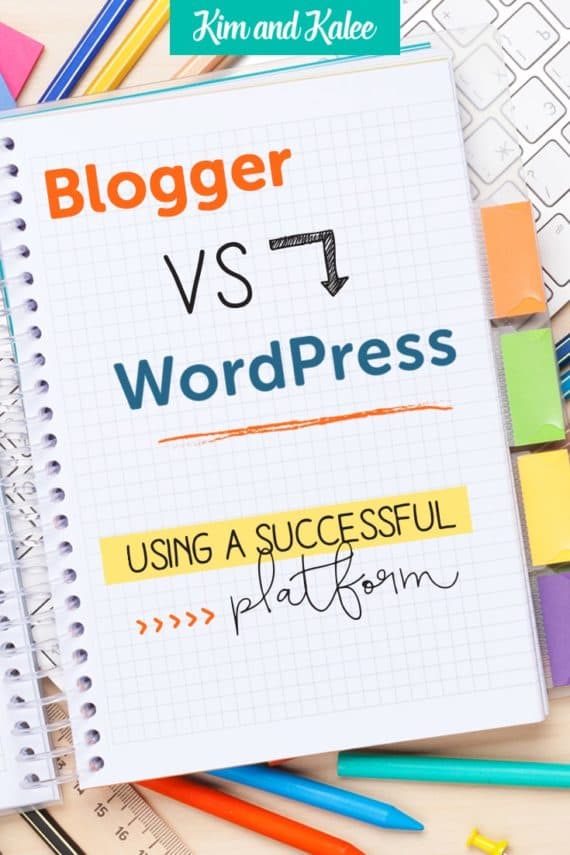
Your Complete Guide to Blogger VS Wordpress
*One note – This post and content are based on a Blogger VS Wordpress.org, not Wordpress.com. Wordpress.org is used for self-hosted blogs. Wordpress.com blogs are available only for personal use and never any type of monetization.
Ownership
Google owns Blogger. This means they can shut down the service or your blog at any time. Google has been known to put the kibosh on several of their features such as Google Reader and Adsense for feeds. They can also use and share your content at any point. With Wordpress.org, you own your site, all of its content. Consequently, you and you alone control your blog and when/if it shuts down.
Investment
Since you would own your Wordpress blog, it does take an investment.
You’ll need a domain name (www.yourname.com), host (where your blog lives online), and a theme. The theme is what your blog will look like, and you can choose a paid or free offered by Wordpress. I personally choose a paid theme on a blog I work on because it looks more custom from day 1.
Bluehost is approximate $3.95 a month and is a great host to start your blog on. If you decide to choose Bluehost as your host, they also provide you a domain name. For a StudioPress theme, you’ll want to budget about $100, and this is a one-time fee.
I really like Bluehost because of its reliability. Some hosts can be as long as $3.95 a YEAR, but you get what you pay for. The cheaper hosts typically will not be reliable and can bring up an error on your site.
We offer a full, Free Step by Step Guide to Set Up Your Blog in 10 Minutes on Bluehost
Customization
Wordpress allows you to customize way more than Blogger. Blogger has a set of features, and that’s it. Wordpress allows you to change the theme or layout of your site at any point. You can rearrange where things are placed on your blog or add a new feature like “related content” or a “Pin-it” button at any point easily.
Wordpress’ customization is endless and set up to be easy. You don’t have to be a website pro to find an amazing theme created by a professional to use for your site. My favorite place to find gorgeous, a customizable theme is StudioPress. They make it so easy. You just pick your theme and then upload it to your Wordpress.org blog. You can’t do that with Blogger; with Blogger you only have a few choices to choose from.
Moving Your Site
If you decide to start with a free Blogger site and then move to Wordpress, it’s not an easy task. While you can technically move your site, Google will hold onto your content on their server for a long time. In simple terms, Google is going to hold your content for as long as possible and not encourage you to move.
We recommend hiring the move out to a company with experience like WP Help.
Backing Up, Updating and Protecting Your Site
With Wordpress, you are responsible to backup your own site and protect it. There are several different plugins and options to back up your site though. You can also choose to have Bluehost or WP Help do it.
You will also have to make sure you are keeping your site and it’s plugins updated. When you log on to your blog, you’ll see you have new updates to make similar to what your computer will tell you. It’s just a click to update, but you have to stay on top of it. This is the first way to protect your site. You can also add in extra security if you choose.
With Blogger, your backups and updates are automatically done by Google.
Learning Curve
To put it simply – Blogger is going to be easier to set up than Wordpress. As I mentioned before though, if you ever want to make the jump to Wordpress it’s a pain. Wordpress is still able to be learned even if you aren’t tech savvy or know any kind of computer code.
Since Blogger is owned by Google, it is easier to set up your Google Analytics that show you how your site is doing. It also is easier to submit your site to Google for them to show.
Also, since Blogger offers less customization, there is less to learn.
Support
Blogger has very little support since it is a small piece of the giant Google. Wordpress has a strong active online community of people using the platform to help, and you can also contact your host if you are having an issue. You can Google for help on either platform, but there is more information out there about Wordpress.
Commenting
Wordpress allows you to edit, delete, and reply to comments in one place very easily. Blogger does not allow you to even delete comments you don’t want on your blog. You only have the choice to either allow or not allow comments.
Pictures and Space
Since Blogger is free, you do have a limit of 1GB of pictures and 1MB for a page. You can have up to 15GB for pictures if you use Google+ with your blog but in the grand scheme of things that’s not much storage. While the quality of the pictures dramatically affect how many you can fit in 1GB, 250 average quality pictures will fit in 1GB. So if you’re only using 1 picture per post (which is low), you’ll run out in about a year if you’re blogging consistently.
What it Looks Like on a Mobile Device
Mobile devices are growing in popularity like crazy. Not only should your blog look great on a computer, but it should be easy to read and use on any device. Blogger automatically resizes to fit well on a mobile device whereas Wordpress does not overall. You can choose a “Mobile Responsive” theme on Wordpress like KimandKalee.com has though. There are free and paid Mobile Responsive Theme options for Wordpress now.
You should always choose something that is mobile responsive for two reasons. Google and search engines will show mobile responsive sites first, and it’s easier for your readers to use.
SEO (Search Engine Optimization) aka Getting Seen on Google
Even though Google owns Blogger, there is no proof that Blogger-based blogs get seen more on Google. SEO is a totally separate piece of blogging and is based more on content versus your platform.
If you are using Blogger vs Wordpress, you will be indexed immediately by Google though. This doesn’t mean your site will be shown, but it is in Google’s database instantly. With Wordpress, it takes a couple of days to be indexed by Google, and a plugin can help you with writing strong SEO content. My SEO plugin of choice is SEO Yoast.
The speed of your site is also important for SEO and showing up on Google. You have no control on how fast your Blogger site loads, but you can control how fast your Wordpress blog loads. As a rule of thumb, the better your Wordpress host, the faster your site will load.
View our SEO tips
My Opinion on Blogger vs Wordpress
Since my blog is a Wordpress platform, I bet you can guess my favorite. I love Wordpress for businesses because it looks professional and custom. It’s easy to add in affiliate links, forms, and new features. Ownership is also very important to me. If you’re growing an online business, you already don’t have control over Facebook, Instagram, Pinterest, and so on. Why add in yet another tool, that could affect your livelihood, that you have no control over.
You can get our full, free guide to setting up your self-hosted blog here.
It does take the time to learn, but if you are committed to growing an income by blogging it’s better to start on Wordpress and make that invest financially and time wise. Just like college, it’s going to pay off.
We do offer a full step by step blog training as well that walks you through every step of setting up your blog to how to create killer content that shows up on Google and make money blogging.
In the free series, we literally share a screen so you see every click, word, and tip on blogging on Wordpress.
If you are just looking to blog for fun and ease, Blogger would be a great, free option for you.
Should You Hire Someone?
This is a little off topic from Blogger VS Wordpress, but I do suggest creating your blog on your own for a few reasons. To go back to the ownership though, if you hire someone to create your blog you are subject to their availability.
I have had several friends hire someone to create them a wonderful, custom Wordpress blog and within a few months they need a change or something is broken. The wonderful blog-pro is nowhere to be found or so in demand, it’s an added cost and time wasted to have that problem or change completed.
I don’t like having that liability on me. By learning how to use either platform, you’ll be able to continue to grow your blog and add changes as you want.
If you wanted to hire someone to move your current Blogger blog to Wordpress.org, I would suggest WP Help though because they are a company versus an individual. You could then do their hosting or Bluehost with a StudioPress theme.
What Platform Wins The Blogger VS Wordpress Debate for You? Why?
*I’m a big fan of honesty – I’m an affiliate for Bluehost and StudioPress. It’s one way I am able to make money blogging so if you liked what you read about Blogger vs Wordpress and helped you please use my link if you decide to use either service.
Recap of What Bluehost, StudioPress and Master Blog Academy Do
If after this article, Blogger vs Wordpress, you decide to go with a self-hosted Wordpress.org blog:
- Bluehost will be your domain name and host
- From there, you’ll be able select Wordpress.org.
- StudioPress themes are my favorite because they’re customizable and mobile-responsive.
- You can get our free series leading you through the setup.





