3 Simple Steps You Need to Know About SEO – Beginner Friendly
This post may contain affiliate links. All opinions shared are my own. As an Amazon Associate I earn from qualifying purchases. Click to view our full disclosure.
When we started our first blog, I really didn’t know anything about search engine optimization (SEO). I really just focused on creating content and staying consistent. There are 3 things you need to know about SEO though to really see your posts get seen!
For the purposes of this post, I’m going to assume you have a self-hosted blog or website already. If you don’t have a self-hosted Wordpress blog, we highly suggest it over any other platform. Learn more on our Start a Blog Guide.
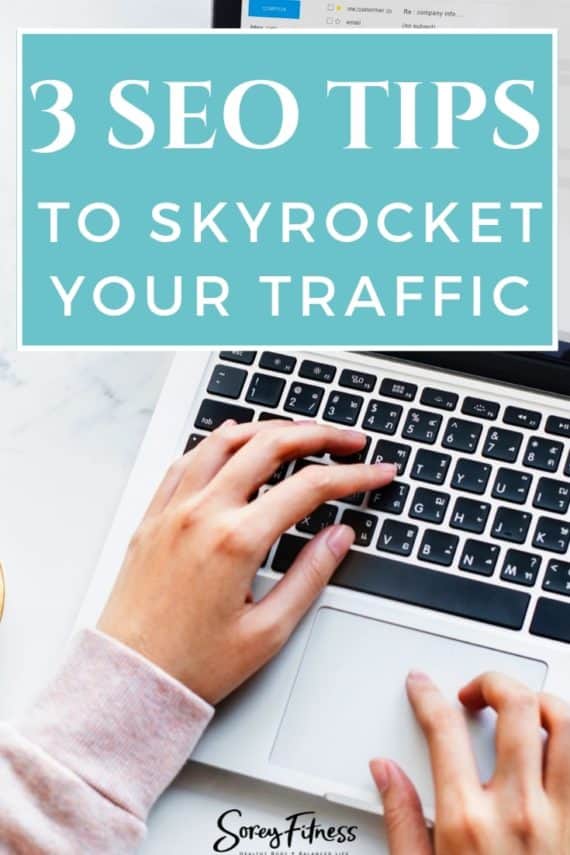
3 Simple SEO Tips to Skyrocket Your Traffic
Use Yoast
Yoast is a free plugin when you use Wordpress. It’s one of the few plugins we use.
Yoast is a free tool to show you how your content ranks with SEO. It’s so simple to use; it gives you a checklist to follow. When you’ve followed the checklist correctly, you’ll see a green checkmark on the side of your post and below your post.
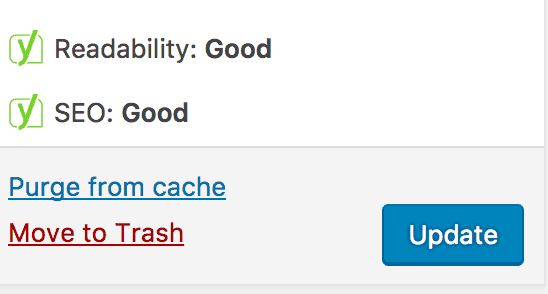
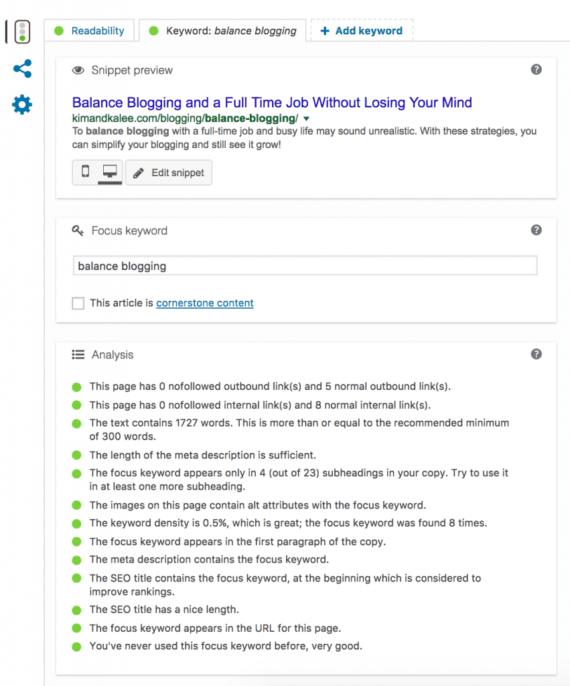
The idea is to make each one of these markers turn from red to green.
With that said, here are some tips for using Yoast:
- A unique, strong keyword (aka your topic)
- That keyword be in your title, first paragraph, and throughout the post
- You’ll be able to click to edit the headline, slug, and description in the Yoast section.
- Your Yoast Headline should be different than the top title you gave the post (just a little is okay).
- Link to your content as well as reputable sites.
- If it’s a sponsored post – it should be labeled “no-follow”. You can find it under the Gear of Yoast.
Speed
Another thing you need to know about SEO is how your site’s speed can bring it up or down. I want to keep this at a beginner to intermediate level of learning so I don’t go super techy…because I think most of us blogging are normal people trying to balance a blog with a full-time job.
You can check your page speed here.
With that said, there are a few things that can affect your site’s speed.
- Your Images – If you’re including images on your posts, that’s great! They do need to be optimized for speed though. You can optimize images using computer software or something like optmizilla.
- Your Host – I started with something cheap, but it was awful. Now I recommend Bluehost. They offer a great quality host, and its speed is great for a new blog! Check out our 10-minute Start a Blog Guide here.
- Your Theme – I highly recommend a StudioPress theme. Below you’ll see an example of one, and this site also uses their Market theme. A lot of them are mobile friendly, and the Framework their themes use is super light and user-friendly.
- Advanced: If your site is still in the red zone of speed, you may reach out to WP Help to see about adding in caching to your site. This can speed up a site, but it’s above a hobbyist bloggers knowledge base usually.

Links
The last thing you should know about SEO is the power of links. Links can be good or bad for your site. It’s awesome when a big fancy blogger links to you because you’ll not only have access to their readership, but their site is probably packed with SEO juice.
Two Types of Links
- No-follow – No-follow links mean they have no SEO-power behind them. They are often used for comment sections and sponsored posts. When you have a link on social media, those are also no-follows usually.
- Follow – Follow links are what is linked to SEO. If your site gets linked on a good site, you could see your SEO go up. If you get linked on a bad site, you might see it go down.
One cool thing about doing a Round Up post with a group of bloggers is that you’ll often get a follow link, and you’re also featured on another person’s site. You can’t really ASK for someone to put you in their round-up. With that said, if you’re featuring and supporting other bloggers with a similar audience and number of followers there is a good chance you can work together.
If you end up with a ton of junky sites linking to you, you can tell Google with a Disavow Link Tool. If you see a big drop in traffic this could be what happened. I recommend hiring someone like WP Help to do something that intense though.
Advanced Bonus
We absolutely love and are affiliates for SEMRush. If you’ve been blogging a while or wanting to make your blog super successful, SEMRush can help! Their keyword tool is one of the best. You just type in an idea like “workout” and it will give you multiple ideas on that topic and show you how many people are searching for it.
Their keyword tool is one of the best. You just type in an idea like “workout” and it will give you multiple ideas on that topic and show you how many people are searching for it.
They also have an SEO Ideas tool which goes through your existing content and shows you ways to optimize it for SEO.
Try SEMRush for Free and Then You Can Always Upgrade
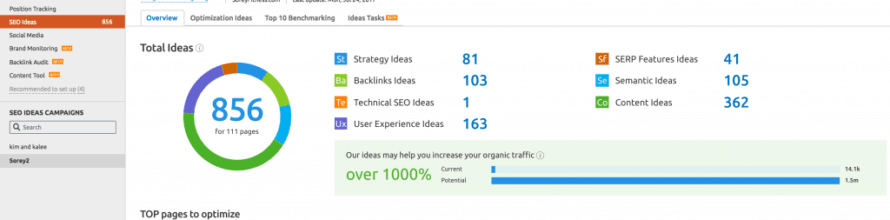
What do you want to know more about with SEO?
Did these 3 things help you learn more about SEO?
If this post helped you, make sure to check out our full Blog Guide to make some money blogging too!





Thank you so much, I definitely need this! I just got my blog to the point where I consider it ready for people to see–but I have no idea what to do next! There’s so much to learn about blogging and I appreciate how you’ve broken it down so there’s a roadmap to follow