7 Blogging Tips to Dramatically Increase Blog Traffic as a New Blogger
This post may contain affiliate links. All opinions shared are my own. As an Amazon Associate I earn from qualifying purchases. Click to view our full disclosure.
All content is created by humans – not AI.
While we’ve outlined how to create good content and ways to schedule it in our Start a Blog series, this post is a quick recap of the top 7 blogging tips to help you increase your traffic as a new blogger dramatically.
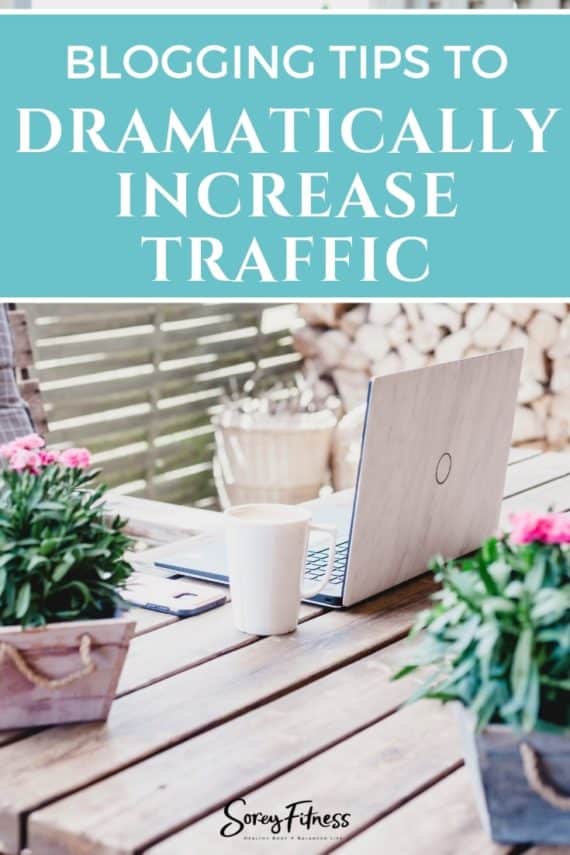
There are a few things that you can do to start attracting readers and keep them hooked on your words.
7 Blogging Tips to Increase Your Traffic Dramatically
1. Research Your Topic and Keywords
Keywords are one way you can begin to show up on search engines. Using a plugin like Yoast can help you improve and adapt your writing to make that keyword or group of keywords register on search engines.
Keywords also help you focus on your expertise and post’s content. People are coming to your blog for a reason – don’t go off on a tangent.
Finally, keywords can help spark new ideas that can lead to a series or additional posts for your blog. Check out our tips on batching and using an editorial calendar to plan on keywords.
2. Use Attention Grabbing Headlines
Headlines are often why or why not someone clicks to your site. You have to capture their attention. There are a few things to keep your headlines fresh! Using Yoast will help you create search engine optimized (SEO) headlines and titles too!
The difference between a headline and a title is how it appears in the code of your site. The headline can be reader-friendly whereas the Title Tag needs to include SEO ideas. It needs to describe what the page is all about.
Titles and headlines can appear in the browser, search results, and social media sites.
Tips to Awesome Headlines
- Include keyword(s) in your headline
- Use personal pronouns like You, Your, I or Me (How You Can Start a Blog in 10 Minutes)
- Other powerful words include: How to, DIY, Easy, Win, Ways, Why, and The Most
- Including numbers like 7 Blogging Tips to …helps as well, and it outlines the post for you!
- The best headlines are 70 characters long because of search engine optimization
- Keywords should go at the beginning like “7 blogging tips” the keyword is Blogging Tips.
3. Length of the Post
As a general rule, SEO posts will be 300+ words; however, each blogger’s style may be different. It also depends on the type of blog post you’re writing.
Your audience may also show you which length they prefer. You may notice this based on their engagement on different posts.
Sticky or evergreen content is often must longer because of the specifics they offer. Either type of post may be 1000+ words.
With that said, there are a few blogging tips to keep in mind:
- Search engines really like 300+ words and index posts faster that hit that number.
- It’s important to include an image to boost SEO and social shares.
- The organization of content is critical in longer posts.
- Every post needs to be SEO optimized with Yoast and include keywords.
4. Images
Images can capture your reader’s attention and keep them engaged in the post. It also can strengthen your topic visually and allow a reader to understand the content better.
It also adds in SEO juice to your blog post.
A few blogging tips about images:
- Don’t take someone’s image or Google images due to legal issues.
- Assume every image is copyright protected.
- Use images that you create or use an image bank like Canva.
- Make sure images include a Title and Alt tag.
- If you’re using Pinterest to promote, Alt tags will be the pin’s description.
- Optimize images’ speed with a tool like Optimizilla.
- For more tips on images check out Tentblogger’s guide.
This picture shows the Title and Alt section under “Add Media” on a Wordpress Blog.

5. Make Your Posts Scannable
People are busy and will often just scan your post in 15-30 seconds. It’s important that your content is able to be consumed easily and quickly.
Blogging Tips to Make Content Scannable
- Break content down into a list and bullets to outline tips or steps
- Emphasize points using bold, CAPS, italics, and underlining
- Utilize headers and sub headers to outline your content
- Use pictures to draw in readers and outline main topics
- Allow white space within content to guide a reader’s eyes
- Paragraphs should be 1-2 sentences.
- Be clear and concise in your points
- If you have too much going on in a post, break it into multiple posts.
If you’re not sure your content is scannable, ask a friend to scan it for 15-30 seconds and explain back to you what the post is about.
6. Increase Engagement & Comments
Engagement can play a role in SEO. In addition, if you’re able to connect and engage a reader, they’ll be more likely to share it on social media — bring in more traffic.
Blogging Tips for Engagement
- Have a good headline
- End the post with a call to action or question
- Make time to respond to comments and delete spammy ones
- Turn off CAPTCHA and things that make it hard to comment
- Make it easy to comment
- Your site should be mobile friendly
- Comment on other blogs and build friendships
7. Linking to Other Content
Including links to your own content inside of posts can help readers learn more, connect with you and up your SEO.
Linking Tips
- interlinking to make it sticky
- relevant content on your blog and other blogs
- related posts at the bottom
BONUS Tip for Traffic
The last tip is for AFTER you’ve written and published your blog post.
Once a post is up, you have to let people know about it. I love sharing my post on Pinterest, Facebook, and other social media channels.
We also email our list of subscribers once a week – usually Tuesdays – to let them know about new content!
What are your favorite blogging tips?
Did you have any takeaways from this post?
Please consider sharing this on Pinterest if it helped you!




