11 Things to Do After You Publish a Blog Post
This post may contain affiliate links. All opinions shared are my own. As an Amazon Associate I earn from qualifying purchases. Click to view our full disclosure.
All content is created by humans – not AI.
After we publish a blog post, our work isn’t done. Not only are we planning out posts and creating great content, but we are also promoting it and making sure to we’re engaging with our readers through social media and comments. These simple tips will take your blog marketing to a whole new level.
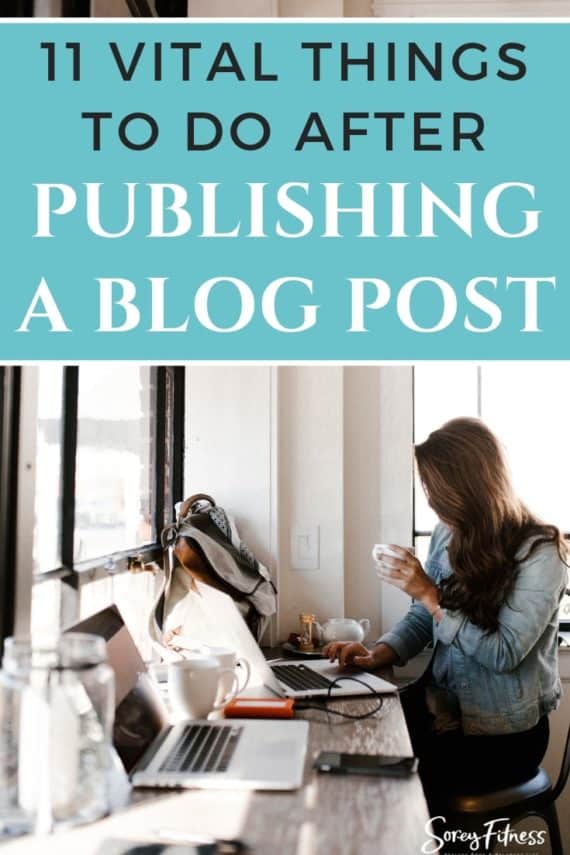
This content is part of our Start a Blog Series – which you should totally check out!
First: Promote the Post
Having sharing buttons featured on your blog can help encourage people to share while they read. We also provide marketing tips to promoting your blog after you publish a blog post below.
Pinterest is often the biggest or 2nd biggest source of traffic for blogs. Therefore, you should take notice of this visual search engine and promote every post you create there.
- Install the Pin It Button so it’s easy for readers to pin while reading (Install)
- Enable Rich Pins (How to Guide)
- Utilize Group Boards (Find Group Boards Here)
- Create a few images that link to the same post
- Facebook Live – Share a little bit about the topic as a teaser & link to the post
- Announce Post Now – Share the blog post on your page
- Consider an Ad – Facebook pages don’t have a great organic reach so it may be worth “boosting” your post for $1-5
- Schedule a Post 1 month from now linking to the post – This way new followers see the post!
- Facebook Groups for Extra Support – Look for blogger support sites like Grow Your Blog to share posts.
- Facebook Story – Facebook allows you to do a story on a personal profile or Messenger. Share the post and include how to find the full content.
- Instagram Story – Doing a quick live story sharing what the post is about or doing a screenshot of the title can entice people to check it out.
- Include the Link in your bio to your newest post.
Email List
- If you’re doing email marketing, consider emailing subscribers once a week or twice a month with your latest posts and WHY they should read them.
- If you’re struggling with email marketing, we highly recommend Amy Porterfield’s Free Masterclass on Growing Your Email List!
- She also has a paid course called List Builders Society!
Others
- Twitter – Schedule 3 tweets the day the post goes out, then a couple varying titles for it the following 2 weeks. Hootsuite is a free scheduler.
- Google+
- Stumbleupon
Edits & More
After you’ve promoted the blog post, there are some simple things to check and remember.
Check for Errors
Sometimes when we are in writing mode, we will miss grammar mistakes and typos. I also make sure I have my Title, Meta Description and Alt tags all filled in with the Yoast plugin.
Engage with Comments
Anytime someone comments either on the blog post or a social media share about the post, reply back. This is not only a way to connect with a reader, but it can help your SEO and reach on social media channels.
Check Your Stats & Page Speed
I like to keep an eye on my stats in Wordpress or on Google Analytics. You can also make sure your new post has optimized images and loads quickly by using Google’s Page Speed tool. If a picture is too large and hurting the speed, you can optimize it using a tool like Optimizilla.
You may notice that as posts age and have time to be indexed that they are seen more often. That’s normal! :)
Add Links
Now that you have a new post, what other posts could be linked to in it? The links to older posts should make sense and intertwine with your content. If you’re using an editorial calendar, you may notice themes outlined. These themes offer a chance to link up to older posts and increase page views and time spent on your site.
You may also want to look at old posts that could link to this newer post! If the new post offers valuable evergreen content make sure to include the link on static pages.
Images
As mentioned before, make sure your images have been optimized for speed and with the Yoast plugin’s check list (featured below your post in Wordpress if you’ve installed the plugin).
Keep to Your Editorial Calendar
Now that the post is promoted and optimized, stick to your editorial calendar and batching schedule to continue to create great content.
Remember certain topics do better at certain times of the year. For example weight loss and goal-setting posts do better in January than anything else.
Related: How Often Should You Blog?
What will you do after you publish a blog post?
What is your blog marketing plan?
If this post helped you, please consider pinning it to Pinterest.
This content is part of our Start a Blog Series – which you should totally check out!




