How to Track Traffic to Your Website and Other Websites
This post may contain affiliate links. All opinions shared are my own. As an Amazon Associate I earn from qualifying purchases. Click to view our full disclosure.
All content is created by humans – not AI.
When we started our blog, I wondered how many people read my blog. Was it worth my time? Was the number of people coming to our site growing? How could I track traffic to my site?

There are tons of cool tools to show you the number of websites visitors and to see what pages are the most popular.
Below we’ll outline our 3 favorite tools to track traffic on your website and even how to check website traffic of other websites that are similar to yours!
3 Favorite Tools to Tracking Traffic
1. Google Analytics
If you haven’t set up your analytics yet, you definitely should. It allows you to learn all about how people are using your site.
Google Analytics tells you:
- How many page views you’ve had each day, week, month, etc.
- The number of website visitors that are new versus a returning reader
- How long people are staying on your site
- How many people click on your site and then quickly leave (Bounce Rate).
- Much more – that’s just the start!
Another reason you’ll want to set up Google Analytics is that brands will often ask for your page views and analytics. If you are planning on monetizing your site, you need to do this now.
Set Up Google Analytics
2. Wordpress’ Jetpack
If you followed our Start a Blog in 10 Minutes section, you have a self-hosted Wordpress blog. The Jetpack plugin has stats included so you can see the number of website visitors and other statistics like most popular pages and how people are finding your blog.
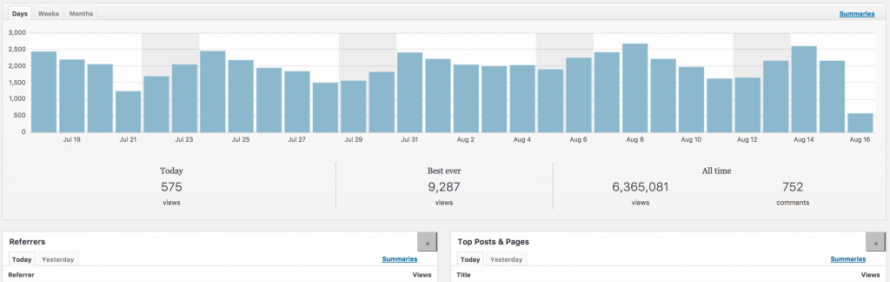
Google Analytics will do the same, but we prefer the look of Jetpack’s stats. Plus, it’s right on your Wordpress dashboard. (Considering moving your blog to Wordpress? Check this out)
3. SemRush
We are affiliates for SEMRush and have used their program for over a year now. It allows you to:
- Run a Site Audit to find errors on your site
- Find the best keywords
- Check traffic of other websites
- Improve traffic and rankings with SEO Ideas
- You can also track your domain traffic and rankings against your competitors.
Being able to see where you rank among competing websites can be helpful.
If someone is ranking 10 spots above you, check out their post and see what is different. Maybe their post is longer, uses the keyword more or less, or loads faster.
With the paid version of SEMRush, you also get access to their SEO ideas section where they show you ways to improve your existing posts to rank higher and gain traffic.
Try SEMRush Free & You Can Always Upgrade
These 3 tools show you how to track traffic on your website plus learn about your readers. The time spent on analytics and tracking can help you tailor your content for your readers and readjust your niche.
What tools do you use to track traffic to your website?
Don’t forget to check out our full Start a Blog Series to learn about self-hosting, creating killer content, SEO and making money blogging.




