How to Organize Your Blog Content – Wordpress Categories and Tags
This post may contain affiliate links. All opinions shared are my own. As an Amazon Associate I earn from qualifying purchases. Click to view our full disclosure.
All content is created by humans – not AI.
Your can organize your content by Wordpress categories and tags. While both assets help you organize your blog content, they accomplish different things. We’ll look at the 4 ways you can organize your blog below.
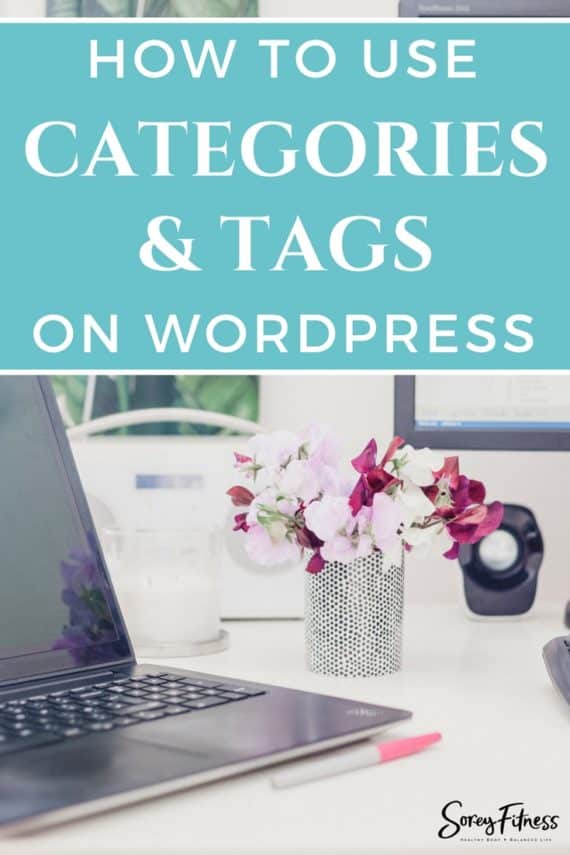
You may also want to check out the blog series for additional help organizing your blog.
Wordpress Organization 101
There are 4 ways to create structure on Wordpress.
- Pages
- Posts
- Categories
- Tags
Pages are going to be for static information like your about page, an opportunity or product page, or contact form.
Posts are going to be categorized by topic and listed by date. This is where the majority of your content should be.
Categories organize your posts similar to a chapter of a book or a list of topics.
Tags are also available to use on posts, and they act like a book’s index.
Each of the four provides the reader with a way for your reader to navigate your site. The better the navigation is, the more time the reader will likely stay on your site.
Wordpress Categories vs Tags
An example of how a recipe blog would use categories and tags would be:
- Categories would be the meals (breakfast, lunch, dinner, snacks, desserts)
- The tags would include ingredients or attributes like vegan, beef, paleo, chicken…
Using Wordpress Categories
Categories are going to be the main filing system of your content. It’s going to tell readers at a glance what the topic of that specific post is. As you brainstorm and write your content, think about what folder would this fit into? That’s folder is the category.
Categories 101
- They work on your blog posts, not pages.
- You can add them to your menu once you have at least 1 post in each category.
- A category is required on every post written.
- Categories provide navigation
- Categories group similar posts under a topic
- The default category is uncategorized
- Categories tell search engines what your site is about
How Many Categories Should You Have?
Typically you want to have about 5-8 categories total. However, this number may be bigger or smaller for each person. If you’re unsure, review the action steps we talked about before starting our blog.
Your set of categories should express your credibility, passion and unique position compared to competitors. Each category should have a short name (1-2 words max). You also want to make sure you can create multiple posts about the topic, and that there isn’t any overlap in your set of categories. An example of an overlap would be having Food, Nutrition Tips, and Recipes all as 3 categories.
Each post should only have one category associated with it; however, Wordpress will allow you to select as many as you want.
Adding a Category
You can find Categories under Posts on your Dashboard as seen below.

Also, you can find them on the right-hand side when you are writing a new post.

You can also update each categories description by going to Posts > Categories. I think it is worthwhile for search engine optimization. Just give a brief overview of the topic in the description. You can also shorten or change the link if you want under this setting. The “Parent” option should be none.

If You Want a Category on Your Menu
You can easily add it as a menu option. Just keep in mind each category is organized by date so your old posts will get buried. The way to overcome this is to remember to link to other older posts you’ve done a new blog post. For example, if you want to learn about the appearance of your site and menus check out this post.

You can also include categories and tags in the sidebar and footer of your site using widgets found in the Wordpress dashboard as well.
A look at Tags
Tags are a way to express what specifically the post is about. That is why they are similar to an index in the back of a book.
We personally don’t use tags for several reasons (outlined below). You can choose to use them or not, but I will say they aren’t required like a category is.
Tags can be helpful in labeling something more specifically.
For example, if you’re a healthy living blogger you may have a category called “Recipes”.
You could then use tags to get specific with each recipe including tags like, “lunch“, “steak” or “whole 30“.
With anything on your site, it’s really up to you and your preferences. I would at least try it without tags and see what you think first though.




