How to Get Beachbody on Demand On Your TV (& Have Multiple Users)
This post may contain affiliate links. All opinions shared are my own. As an Amazon Associate I earn from qualifying purchases. Click to view our full disclosure.
All content is created by humans – not AI.
We switched to streaming our workouts about a year ago, but I was hesitant to start streaming in the beginning though. I wasn’t sure which devices supported Beachbody on Demand, and if it would be easy to use.
Luckily, it is very user-friendly, and there are several devices to pick from. These devices are important because they allow you to stream Beachbody on Demand to your TV.
We’ll look at how you can stream Beachbody on Demand to your TV with your choice of device and provide details on having multiple users on your account.
Currently, Beachbody on Demand is available online through your Internet browser and across several platforms including Amazon’s Firestick, Roku, Chromecast, and Apple TV. You can also get the app to track your heart rate with an Apple Watch or Wahoo TICKRX heart rate monitor!
This post contains affiliate links; see our full disclosure here.
What Devices Support Beachbody on Demand?
You’ll can stream Beachbody on Demand to your TV using these devices:
- Amazon’s Firestick and Fire TV
- Roku
- Google’s Chromecast
- Apple TV
- iPhone and iPad
- Apple Watch
- Wahoo TICKRX Heart Rate Monitor
Below you’ll find the detailed specifications for each brand:
| Amazon* | All Firestick and Fire TV devices are supported. |
| Roku* | Roku 2 (2400X/EU, 3000X, 3050X, 3100X/EU, 4210X) Roku Streaming Stick (3400X, 3420X) Roku 3 (4200X/EU, 4230X) Roku Streaming Stick – HDMI (3500X and later) Liberty (5000X) |
| Google Chromecast | |
| Chromecast | The Chromecast stick |
| Apple TV | 4 generation Apple TV ONLY
AirPlay streaming supported on all platforms. |
| Mobile | iPhone (iOS 9 or later) and iPad. |
| Heart Rate Monitors | Apple Watch. |
| Wahoo TICKR X. | |
| *Roku, Apple TV, & Amazon Fire TV/Stick currently don’t work in Canada. | |
| *Chromecast is on Mac, Windows, & iPhone with the Beachbody On Demand App | |
Each device should have a free app you can download. Then, you’ll need to log in with your membership to access the workouts and more.
5 Steps to Get Beachbody on Demand On Your Device (Apple TV, Firestick, Etc)
These 5 steps will connect your device to your Beachbody on Demand account so that you can just open the app and workout each day. The set up is easy and just a 1-time thing.
- Turn on your choice of device and search Beachbody in the app store
- Select Beachbody on Demand’s app or channel and install
- Launch the app and sign into your Beachbody account.
- For Roku and Fire TV users, you’ll need to activate your account. This is an ONE-time thing, but you’ll want your computer close to connect your account to your device.
- Start working out!
Can You Access Beachbody on Demand From Your Computer?
Yes! It’s helpful to be able to access it from your computer when you’re wanting to print off a workout calendar or nutrition plan. I also like the option when I’m traveling.
If you don’t have one of the devices above, you could also buy an inexpensive HDMI cord to connect your TV and laptop to see Beachbody on Demand on your TV screen.
In addition, we also have had clients access it by going to the Intenet on their Playstation 3+ and logging in through the browser. Though it’s definitely a better user-experience through one of the devices above.
How Many Devices Can Be Logged Into Beachbody on Demand?
As of right now, there is no limit on how many devices are logged in your Beachbody account.
For example, you could use it in your home-gym, and your spouse could workout in the garage with a Roku.
Multiple devices can be logged in at this time; however, Beachbody reserves the right to restrict access if this is being abused.
My rule is to treat it like a Netflix account – sharing just within the family. Plus, as you workout – you’ll receive weekly updates on how you did each week. If you’re sharing your login across a ton of devices it messes up your stats and could raise a red flag.
Are you streaming yet?
If you’re researching Beachbody on demand, we highly suggest checking out our full guide:
Beachbody On Demand Review: Stream 600+ Workouts
It’s not just a few programs, you literally get access to hundreds of Beachbody workouts. In addition, you can download each program’s nutrition guides, calendar and more.
With Beachbody on Demand, working out at home is affordable. You’re able to stream 700+ workouts from your laptop, phone or one of the devices below for $39 a quarter.
If you’re ready to try it – for free – click the link below!
Try Beachbody on Demand for Free for 14 Days
You may also like:

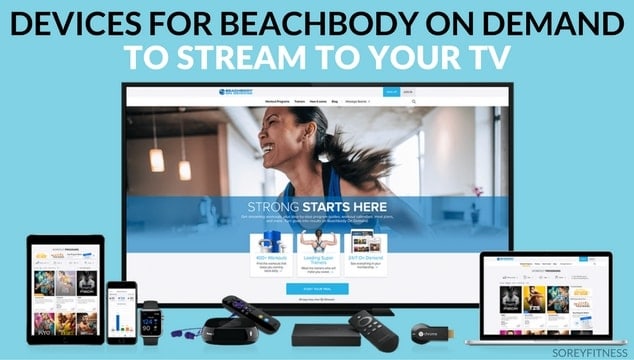




Hi can you stream BOD from an Xbox??
Thanks
You may be able to open up beachbodyondemand.com in the browser, login and stream that way. With that said, it’s not one of the devices that has the Beachbody on Demand app. Does that make sense?
How do I set my account to stay logged in? Everytime I open beachbody on demand with roku I have to login again.
Oh that’s so weird! I have an Apple TV, and it keeps me logged in forever. I don’t know why you’re getting logged out, but you can check with Beachbody’s tech support. They have chat and phone options.
Cant get beachbody on demand on my Samsung tv!!! I’m I doing something wrong or not supported on that brand of tv?
You’ll need a streaming device to get the Beachbody on Demand app and stream. We have the approved devices listed in this post to help. It is a learning curve, but once you do it – you’ll never go back to DVDs! It’s so convenient!
I am trying to get Beachbody On Demand app on my amazon tablet but can’t seem to do it. I need to download as no wifi in my gym. Can a person do this on an amazon tablet.
I’m not sure if it’s available on the Amazon tablet. Sorry! :( I know it works with an Amazon Firestick and your TV, but I don’t know on their tablets.
I’m in the uk can I get it and stream it through chrome cast how much in the uk
Hey! Yes, you can get it and stream. There are three membership options: £39 per quarter, £59 every 6 months or £99 every 12 months. You should be able to sign up here or with a challenge pack option here. Please let us know if you have any questions! :)
I am sure I hab bod in the past and accessed it through you tube. I can’t seem to do that now? I don’t have lap top and trying to follow on phone will not work for me.
Hey Deb! I’ve never accessed it from Youtube so I’m not sure, but there is an app called Beachbody on Demand for phones and streaming devices like the FireStick, Roku, Chromecast, etc. for a TV that might work for you.
We have a Roku smart TV, does anyone know how I can stream my bod app from my iPad to the roku tv?
Hmm, I’m not sure because I don’t have any experience in a Roku Smart TV. If you can download apps on it, look for the Beachbody on Demand app too. If you have that option, I know it will work. Sorry to not be more help – hopefully someone else will comment back too. If you have any other questions or need a coach, we’d love to help you with that as well!
I have an amazon fire stick and it says it does not support the app? I’m in Canada.
Hey Rachael! I’m so sorry! I went to find the steps for you specifically for the Fire Stick, and it says “NOTE: Due to regulatory restrictions, Fire TV and Firestick do not currently support Beachbody on Demand streaming in Canada”. It looks like a Roku would work though based on this link: https://faq.beachbody.ca/app/answers/detail/a_id/9762/catid/0/TLP/0 I hope that helps! If you need anything else, we’d love to help! Sorry for the inconvenience!
Hi! Could you please tell me if Chromecast will work in Canada, casting from the BOD app on my phone? Thanks!
Hey Sarah! I’ve not tried it in Canada, but I believe it will work because of this article: https://faq.beachbody.ca/app/answers/detail/a_id/3461/catid/0/TLP/0 Let me know what you think!
Disappointed that FireTV in Canada does not support BOD. Is this something you will be working to fix ? My tv is MUCH better for viewing than a laptop, and not really wanting to connect my laptop and mirror to the tv daily!
Hey Michelle! Ugh! That is frustrating!! I know what it’s like using a HDMI cord, and it’s a pain!
I don’t know if they’ll be fixing it because we’re not at Beachbody’s corporate — we’re just someone like you that likes to work out at home. With that said, it looks like a Roku would work in Canada. I know it’s not ideal since you already have a FireTV, but it may be better than hooking up your TV. See the instructions to use a Roku here: https://faq.beachbody.ca/app/answers/detail/a_id/9762/~/set-up-bod-on-roku
Also, if you’re looking for a Beachbody Coach to help you with your goals, workouts, or nutrition – we’d love to help!
Kalee
Hello Probably asked a bunch- but I have a LG Smart TV with Internet Browser. Can I just log into Beachbody and do the work outs?
You may can make it work, but a streaming device works best because you can download the Beachbody on Demand app with it.
Can you have multiple profiles per account. Like one for me and one for my husband?
Unfortunately, you can’t.
I have the Apple TV box and I can’t find the app. Can you please let me know what I’m doing wrong? I searched for the app and it does not come up as a selection.
Hey Silvia! I’m not sure. It’s under Beachbody on Demand on my Apple TV, and I was able to use it today even so I’m not sure what’s wrong :( You could reach out to Beachbody’s tech support though. They may know. I’m sorry to not be more help!
I have just learned that Amazon Fire Stick and BOD are no longer compatible for all devices– only FireTV 3rd Gen and Firestick TV 4k. :(
Oh man!! I am so bummed to hear that! I know Amazon goes back and forth on contracts so hopefully it’s not long-term, but it does stink! Thanks for letting us know!