How to Download Beachbody on Demand Workouts
This post may contain affiliate links. All opinions shared are my own. As an Amazon Associate I earn from qualifying purchases. Click to view our full disclosure.
Did you know – you can also download Beachbody workouts with your BOD membership? We’ll walk you through how to download Beachbody on Demand workouts, as well as, how to see the workouts on your TV below!
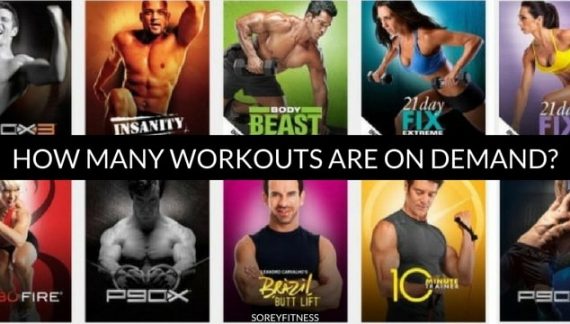
How many workouts are on Beachbody on Demand?
There are over 900 workouts on the app currently, and new workouts are continually being added each month. You can see a full list of workouts in our Beachbody on Demand review or find your next workout with our Beachbody program comparison!
Get Your Free 14 Day Trial to Unlimited Streaming
Can you download workouts from Beachbody on Demand?
Yes, You can download workouts on your iPhone or iPad through the Beachbody on Demand app. You can download up to 7 workouts, and they last for 14 days! From our experience, we haven’t been able to delete them before then. Because of this reason, we prefer to use our iPad versus our phone because each workout takes up space.
Here’s a quick video tutorial outlining how to download Beachbody on Demand Videos:
Steps on How to Download Beachbody on Demand Workouts
- Download the Beachbody on Demand app onto your iPhone or iPad
- Go to the program & workout you want to download
- You’ll see the download option on the far right
- Choose your download size
- Once it’s downloaded, go to the gear icon on the top left and click Offline.
- There’s your workout(s)!
If you want to see the downloaded workout on a TV versus your phone or iPad, you could use an HDMI cord (affiliate link) if your TV has a port.
Where can you stream your Beachbody workouts?
You can access BOD from your laptop, iPad, or iPhone, and if you have Wi-Fi there is no reason to download the workouts. You can stream them right from your device.
3 Ways to Stream Beachbody on Demand Workouts to a TV
I personally like to see my workouts on my TV. Streaming with BOD is so simple too! You have a couple of options to get BOD on your TV.
- HDMI Cord – This is a cord that connects from your computer, phone or tablet to a port in your TV. Most new TVs have 2-3 HDMI ports. This can be messy and inconvenient though.
- PlayStation 3+ or Similar Item with a Browser Option – You could use a PS3+ or similar system with a browser to search BeachbodyonDemand.com and stream that way – also kind of a pain.
- BEST OPTION: Choose a Device – Beachbody on Demand is now available across several platforms including Apple TV, Roku, Google Chromecast, and Amazon Fire and Firestick.
View the Specific Streaming Devices to Get Workouts on Your TV
We both personally use our Apple TV, and it’s so simple! You set it up in about 5-10 minutes, and then you’re set!
If you’re still considering streaming your workouts, you might also like:
- How Much Does BOD Cost? [Plus Get a Free Trial]
- Daily Burn vs Beachbody on Demand: Which Workout Program is Best?





Hi,
Do I have to buy on demand to get t20? If so, how much will it cost me?? I just want the program, no shakes, no step, just the program Itself
Thanks
Maria
Yes, you’d need Beachbody on Demand. It would be $40 per quarter for On Demand or $99 for the year. Then T20’s early access if $50. It’ll also be on On Demand for anyone starting in April. You’d click here for On Demand and then add in VIP Digital Access. I know you mentioned not wanting anything but T20, but this bundle is actually a better price. You’d get printed materials, On Demand for a year, T20 and Shakeology for just $10 more than buying On Demand + T20. Does that make sense?